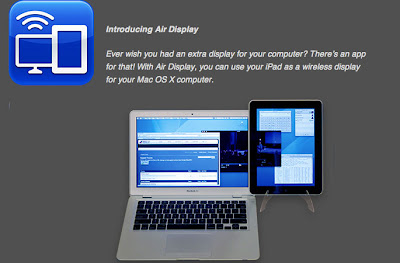GoToMyPC Remote Desktop App Access the Computer via iOS
GoToMyPC is an application that allows users to access the computer via an iOS device from anywhere. Access is not only just to see the files stored on the computer but all the functions like user actually being in front of a computer monitor, such as running the file, program, and even connect to a network owned computers.
This app connects iPad and iPod Touch through WiFi or 3G and 4G cellular networks. Meaning users can actually access to connected computers from anywhere. This application also has a feature that can lock the keyboard on and off screen monitor being accessed to avoid double control.

Developer : Citrix
Device : iPhone 3GS, iPhone 4, iPhone 4S, iPhone 5, iPod Touch, (3rd Generation), iPod Touch (4th Generation), iPod Touch (5th Generation) and iPad.
Minimum Requirements : iOS 4.2 or Later.
Download : AppStore
Price : Free
File Size : 10.5 MB