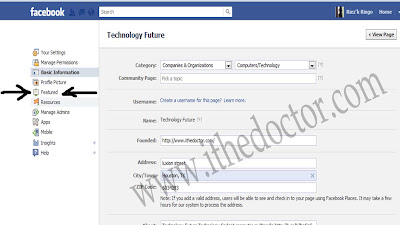hide the page owners on facebook
Not something that is difficult indeed, but enough to make us confused if we did not try to learn it, as well as in making a page on facebook, a lot of things that we want to keep private, ranging from the owner, origin and much more, well, but because the many requests from friends of the owner fan page, now I make a tutorial how to hide the page owners on facebook, this way is very easy.
just follow the page owner's friend this step
- login facebook
- then click on the page your own fans page
- after that click on Edit info
-then on the left select the Featured tab (number five on the left)
-then there are the bottom-page owners and click Edit Featured Page owners
-Remove the checklist and the final step of existing and then select Save
-then reopen your facebook page, the owner of fans page you are successful in hiding
if this info helpful please share and Please Like my Fans page
Read more >>
just follow the page owner's friend this step
- login facebook
- then click on the page your own fans page
- after that click on Edit info
-then on the left select the Featured tab (number five on the left)
-then there are the bottom-page owners and click Edit Featured Page owners
-Remove the checklist and the final step of existing and then select Save
-then reopen your facebook page, the owner of fans page you are successful in hiding
if this info helpful please share and Please Like my Fans page