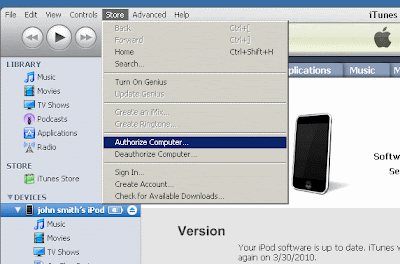How to insert Image in Facebook Chat
At present many interesting features provided by Facebook to captivate the hearts of lovers facebook to fix the constant of the side view, and even chat facilities are provided, have a chat before the fix by adding Emotion, and even video chat, but this time re-adding facebook features like the emotion that one could as add a picture to chat. You can insert an image via Facebook chat.
One way is to use Facebook Chat facility is owned by Maker Codes Smileyti.me site.
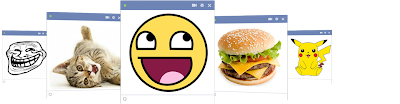
You can upload your images to be sent at the site smileyti.me. Next, the code will appear on the page Chatting up this site. And, if you want to send the picture, you can simply copy-paste the code on your Facebook page chat, and the image will appear.
Create Facebook smiley chat codes from any image and post them into your Facebook chat.
How to insert Image in Facebook Chat
Get started with 3 easy steps:
Step One > Open smileyti.me > Click the “Choose File” Button and choose an image from your computer
Step Two > Click the “Upload Now” button
Step Three > Paste the code to Facebook Chat
Example :
[[375038632572234]] [[375038639238900]] [[375038642572233]] [[375038635905567]] [[375038629238901]] [[375038765905554]] [[375038755905555]] [[375038762572221]] [[375038752572222]]
[[375038772572220]] [[375038902572207]] [[375038925905538]] [[375038899238874]] [[375038919238872]] [[375038922572205]] [[375039145905516]] [[375039155905515]] [[375039152572182]]
[[375039142572183]] [[375039149238849]] [[375039252572172]] [[375039232572174]] [[375039239238840]] [[375039249238839]] [[375039235905507]] [[375039412572156]] [[375039405905490]]
[[375039389238825]] [[375039399238824]] [[375039409238823]] [[375039552572142]] [[375039555905475]] [[375039545905476]] [[375039559238808]] [[375039549238809]] [[375039779238786]]
And the result is like this :
that's it, so make a different chat with your facebook friends
Read more >>
One way is to use Facebook Chat facility is owned by Maker Codes Smileyti.me site.
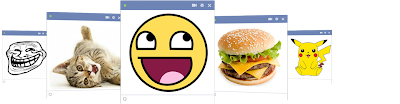
You can upload your images to be sent at the site smileyti.me. Next, the code will appear on the page Chatting up this site. And, if you want to send the picture, you can simply copy-paste the code on your Facebook page chat, and the image will appear.
Create Facebook smiley chat codes from any image and post them into your Facebook chat.
How to insert Image in Facebook Chat
Get started with 3 easy steps:
Step One > Open smileyti.me > Click the “Choose File” Button and choose an image from your computer
Step Two > Click the “Upload Now” button
Step Three > Paste the code to Facebook Chat
Example :
[[375037352572362]] [[375037339239030]] [[375037342572363]] [[375037345905696]] [[375037349239029]] [[375037472572350]] [[375037469239017]] [[375037479239016]] [[375037475905683]]
[[375037462572351]] [[375037569239007]] [[375037562572341]] [[375037565905674]] [[375037555905675]] [[375037559239008]] [[375037669238997]] [[375037665905664]] [[375037672572330]]
[[375037675905663]] [[375037682572329]] [[375037772572320]] [[375037775905653]] [[375037762572321]] [[375037765905654]] [[375037769238987]] [[375037955905635]] [[375037939238970]]
[[375037962572301]] [[375037929238971]] [[375037959238968]] [[375038099238954]] [[375038102572287]] [[375038105905620]] [[375038109238953]] [[375038112572286]] [[375038269238937]]
[[375038262572271]] [[375038272572270]] [[375038295905601]] [[375038292572268]] [[375038485905582]] [[375038479238916]] [[375038475905583]] [[375038472572250]] [[375038482572249]] [[375038632572234]] [[375038639238900]] [[375038642572233]] [[375038635905567]] [[375038629238901]] [[375038765905554]] [[375038755905555]] [[375038762572221]] [[375038752572222]]
[[375038772572220]] [[375038902572207]] [[375038925905538]] [[375038899238874]] [[375038919238872]] [[375038922572205]] [[375039145905516]] [[375039155905515]] [[375039152572182]]
[[375039142572183]] [[375039149238849]] [[375039252572172]] [[375039232572174]] [[375039239238840]] [[375039249238839]] [[375039235905507]] [[375039412572156]] [[375039405905490]]
[[375039389238825]] [[375039399238824]] [[375039409238823]] [[375039552572142]] [[375039555905475]] [[375039545905476]] [[375039559238808]] [[375039549238809]] [[375039779238786]]
And the result is like this :
that's it, so make a different chat with your facebook friends