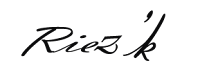Playing With Google +
Google re-create a new feature called Google + (plus) and is currently still in the testing phase. People who want to join in this Google + had to wait for an invitation (invite) from another user who has joined the Google + before, so do not be surprised if you want to log in here who have just written without bias Keep Me Post has an account here. You should ask your friends who have joined together to invite you so that you can also join the Google +.
Well, this time I will try to help those of you who recently joined the Google + * when all users are still relatively new, including me * who still feel confused to use these social networking. I am still in the process of learning to use it, but we did not hurt me share what I know of networking which is famous for its term of this Circle. Immediately wrote to the scene.
For those of you who are interested in trying to use social networking, I suggest you should ask your friends who have joined together to invite you that you must also have the gmail service (email from google). Why should Gmail ..? Wong this was so had to use google's gmail. If your friend does not want to invite you, say to him "You really have the heart to see me miserable" hehehe kidding: D
If you already have an account on Google + then understand any terms that exist in social media on this one. Here are common terms that exist in Google +:
Circle (Circle), Circle in the Google + like 'Following' in Twitter. You
can include your contact list into the 'Circle' of existing, or create
a 'Circle' new you like. To add people into the 'Circle' specific,
you can simply 'drag' photo of the person you choose towards the 'Circle'
that you want. And you can also remove people from the
'Circle' is by way of 'drag' a picture toward the outside (out of the 'Circle').
Hangout is a video chat service that you can use to chat with your friends, but to use this service you must first download its plugins. And most importantly you must install the 'cam' on your PC.
Chat is a feature similar to facebook that is what we call a chat, but in
Google + there are 4 options to choose from to do these chats that
include group chat, voice chat, video chat and the last is as usual the
system of typing.
There is a lot that you can distribute via Google +, not only the status of
wordsbut can also form a link, photo or video. Here are some things
you should consider:
Note the numbering on the picture above, the following explanation.
see more
Read more >>
Well, this time I will try to help those of you who recently joined the Google + * when all users are still relatively new, including me * who still feel confused to use these social networking. I am still in the process of learning to use it, but we did not hurt me share what I know of networking which is famous for its term of this Circle. Immediately wrote to the scene.
Before you have an account on Google +
For those of you who are interested in trying to use social networking, I suggest you should ask your friends who have joined together to invite you that you must also have the gmail service (email from google). Why should Gmail ..? Wong this was so had to use google's gmail. If your friend does not want to invite you, say to him "You really have the heart to see me miserable" hehehe kidding: D
Already have an account on Google +
If you already have an account on Google + then understand any terms that exist in social media on this one. Here are common terms that exist in Google +:
Circle (Circle), Circle in the Google + like 'Following' in Twitter. You
can include your contact list into the 'Circle' of existing, or create
a 'Circle' new you like. To add people into the 'Circle' specific,
you can simply 'drag' photo of the person you choose towards the 'Circle'
that you want. And you can also remove people from the
'Circle' is by way of 'drag' a picture toward the outside (out of the 'Circle').
Sparks is a place that allows you to search for information that suits your interests. For example, if your interest in the world of Robotics, you can choose Robotics as one of the sources of your reading to get the latest updates from the world of Robotics.
hangout
Hangout is a video chat service that you can use to chat with your friends, but to use this service you must first download its plugins. And most importantly you must install the 'cam' on your PC.
chat
Chat is a feature similar to facebook that is what we call a chat, but in
Google + there are 4 options to choose from to do these chats that
include group chat, voice chat, video chat and the last is as usual the
system of typing.
Sharing a new one from your
There is a lot that you can distribute via Google +, not only the status of
wordsbut can also form a link, photo or video. Here are some things
you should consider:
Note the numbering on the picture above, the following explanation.
- Creating a diverse style of writing, either by thickening, slanted (italic) or Strike Trough.
- Insert photos, video, or links can be done directly with the 'Click and Drag' to the status box.
- The term 'Circle' in Google + like 'Following' in Twitter. You can include your contact list into the 'Circle' of existing, or create a 'Circle' new you like.
- To me mention a person, use the '+' (plus) or '@' like in Twitter or Facebook.
- If you want to share something in private, select the name (can be more than one) contacts, and do not forget to turn off the feature 'Reshare' that can not be deployed again to the people / other networks.
- Click on the post time information (time stamp) that appears on the status of a person to see a direct link to that status. You will need this link if you want membagikanya through blogs / web / or twitter / facebook.
- If you want to make the status, do not forget to choose to whom will be distributed. Options to the 'Public' is green, meaning that the status can be read anyone. Choice of blue box, can be named anything depending on 'Circle' that you have made. It means that status can only be read by networking in the 'Circle' was selected. Except for the features 'Reshare' not turned off, people in the 'Circle' it could distribute more to others, but not to the 'Public'.
- This is a collection of 'Shortcut' or 'hotkeys' that easy access from the keyboard.
- To turn off the feature 'Reshare', see the arrow at the top right of your status, select the 'Disable reshare'. If you click on the status of others, then the menu that pops up is a feature to 'Report abuse', 'Mute ths post' and 'Block this person'.
- +1 Button on each function the same status as 'Like' on Facebook. To turn it off, click once again.
see more