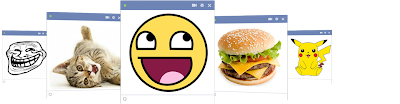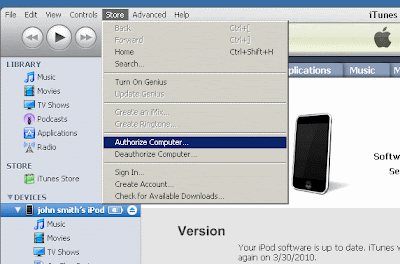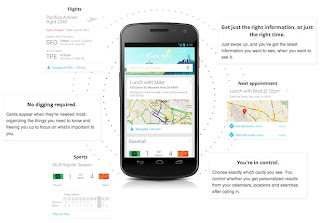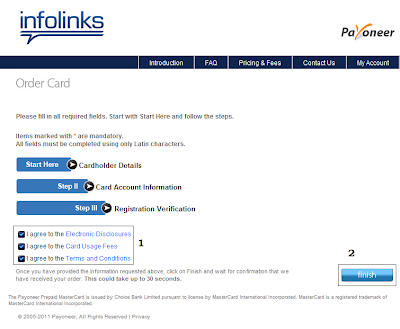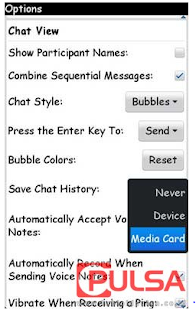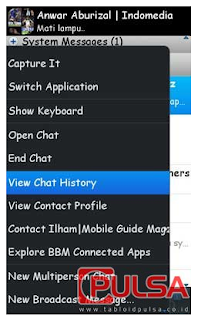Smartphone windows phone 8 features ~Microsoft has introduced its latest smartphone operating system, Windows Phone 8, which will be released in late 2012. Microsoft also took four vendors as a special partner who is ready to produce Windows Phone 8, namely
Nokia,
Huawei,
Samsung and
HTC.
This giant software company promised much better in
Windows Phone 8, ready to cover the shortfall Phone version of
windows 7.
 |
| Windows Phone 8 homescreen display |
Here are the
windows phone 8 features.
1.
Supports multi-core processors
Windows Phone 8 is now open to receive hardware devices (hardware) multi-core processors. He will support dual-core, quad-core, and theoretically also supports 64-core. Microsoft is also preparing for its operating system is stable in terms of performance and battery life.
2.
Support three screen resolutions
Windows Phone 8 support three screen resolution technology, the WVGA (800x480 pixel), WXVGA (1280x768 pixel) and True 720p (1280x720 pixels).
3.
Browser Internet Explorer 10
Microsoft said the browser application (browser) Internet Explorer 10 (IE 10) in Windows Phone 8, their code is very similar to the IE 10 for personal computers (PCs). This brings with it a security feature that can detect the theft of data online and SmartScreen filter, which is ready to warn users not to visit a malicious site.
4.
Supports addition of external memory MicroSD
So far,
Windows Phone 7 smartphone users are always complaining because they can not add data storage space. In Windows Phone 8, smartphones will provide a MicroSD slot for adding storage capacity of 16GB, 32GB, and even supports up to 64GB.
MicroSD will help users when they want to transfer data from your smartphone into a personal computer.
5.
Display the new Metro
Windows Phone 8 Metro maintains a distinctive user interface with the features of the boxes, like on the ground. However, there was little change in the look of
Windows Phone 8. First. display boxes will fill the entire screen. Secondly, display boxes and smaller size can be enlarged.
6.
NFC and 'mobile wallet'
Windows Phone 8 will support Near Field Communication could provide their own online wallet services, as well as offering the experience of buying an object with a smartphone.
7.
Windows software to bring Windows Phone
Microsoft will use a single software platform to bring Windows to
Windows Phone. This is done so that the Windows application developers will create applications for Windows Phone. Development of an application for Windows Phone 8 can be done using the programming language C / C + +.
Microsoft will share many of the programming code used in versions of Windows, including file system, network stack, security model, the pipeline media, networking and graphics code.
8.
Digital map
Bing Maps digital map services that were previously used in
Windows Phone version 7, will be replaced with Nokia Maps. This decision suggests an intimate relationship between Microsoft and Nokia, as Nokia Maps will still exist on other smartphones out Nokia to adopt
Windows Phone 8.
9.
Full support for Skype
Microsoft will integrate Voice Over Internet Protocol (VoIP) to make calls or answer calls from Skype video call applications. ~
Sculpt Mobile Keyboar Hardware Windows 8