how to add a Repository
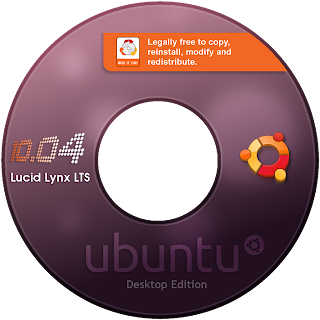
hello everyone, after a previous post, which of course also discusses ubuntu, this time I'll post how to add repository, this post I made after looking everywhere finally stuck in his blog mas Boja, this post I created primarily to help rema
stering job and at the request of my friends, of course, with this I hope the friends linuxer better understand,and one thing I wanted to add thanks for Cambodia which already provides its ways, well just go ahead, that we want to add today the local repository for ubuntu 10.04Lts
Ubuntu - Ubuntu 10.04 comes with many packages that have been included with it.However, not everything we want or what we need we can get. Installer Ubuntu desktopversion, for example, has dilengkapai sharing of the application package, but usually is the application of a general nature. Then if we can not add their own applications that we
want? ... can certainly, way is to install an application package that we want manually.10:04 Ubuntu repositories has provided thousands of application packages that we can use. But to be able to install the application, it takes an internet connection to connect to the server Ubuntu repositories.
For users of Ubuntu 10.04 but has no direct Internet connection, you need not worry, youcan install the packages Ubuntu applications by adding their own local repository that you can save to CD / DVD or on your computer hard disk. All you need is a package ofextras Ubuntu 10.04, you can get by downloading their own way through the cafe ororder a CD / DVD extras Ubuntu 10.04. How to add your own local repository that? ..The following are ways you can try to do;
We will convey how to add
a local repository that is stored on a hard drive. Please copyall the extras Ubuntu 10.04 application package that you have into your hard disk, in this example we store it in/home/lab/lab-repos/ubuntu-10.04/
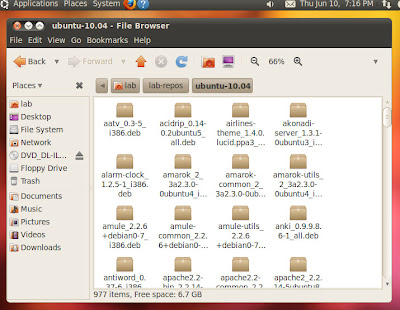
Next, go to system>Administration>Software Sources to run aplikasi
"Software Sources"...
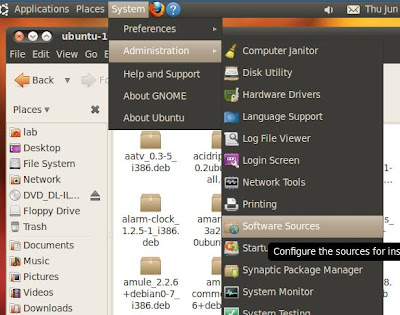
Please enter your password when prompted ...
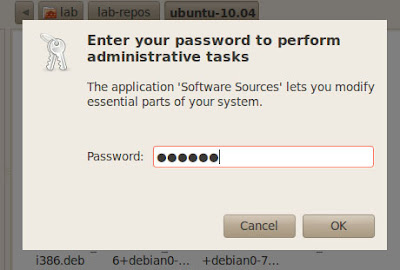
Once the Software Sources window opens, please remove all the check checboxcontained on the tab "Ubuntu Software" (we assume you have absolutely no internetconnection). After that please you to the second tab "Other Software"
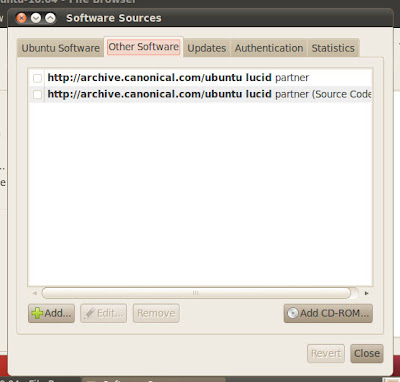
Add the source of new software by pressing the "Add". In the dialog window thatappears, fill with APT line like this ..
deb file:/home/lab/lab-repos ubuntu-10.04/
Adjust to the location where to save the application package extras that you have ... then press the "Add Source" to add ..
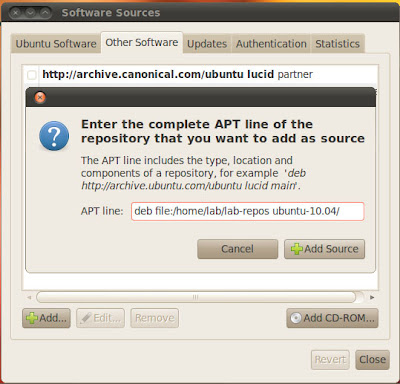
Source software has managed to add new. Press the "Close" to continue the nextprocess ...S
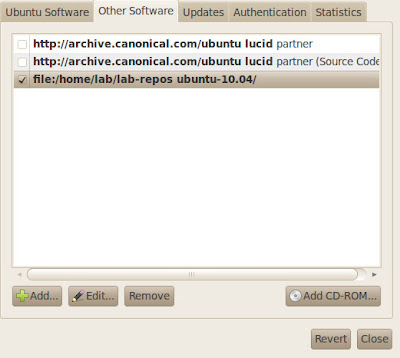
Next you will be asked to do a refresher on changes to the software source. Press the "Reload" to update the Ubuntu repositories ...
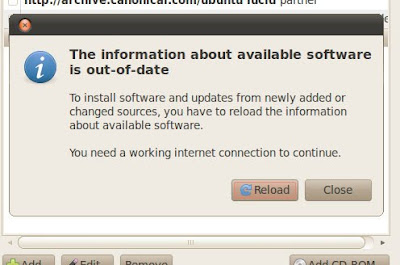
Application package that you just add will be loaded into a repository ... This will requiresome time, depending on how many packages you add. Please wait until thedownloading process is automatically completed and the window will be closed ...
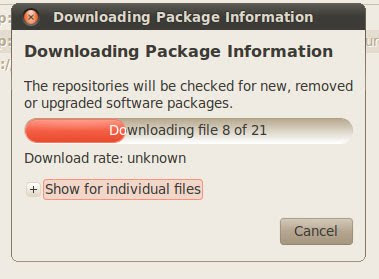
well .. now the local repository has been successfully added, now is the time to try to install the applications you want. Go ke System> Administration> Synaptic Package Manager to run "Synaptic" ...
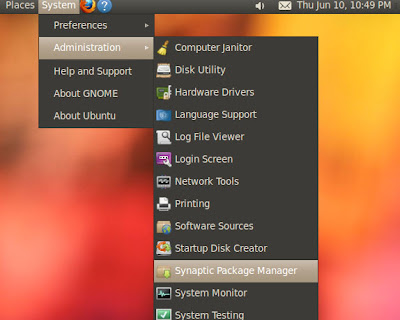
Fill in your password when prompted ...
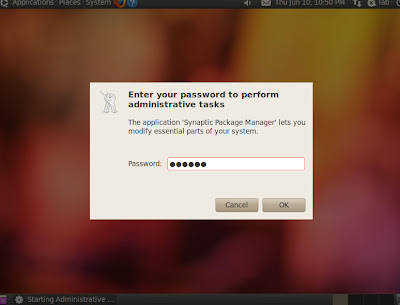
After Synaptic run ... behold, the application you want has been added and is ready tobe installed ....
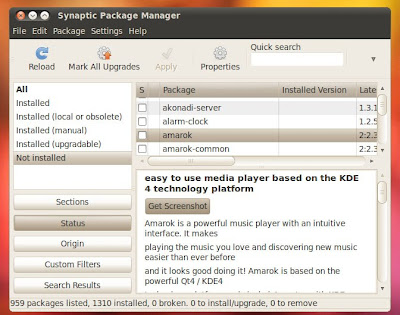
Good luck ..
adapted from : Boja
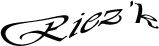




0 Responses to "how to add a Repository"
Post a Comment