How to remove grub at booting in ubuntu
hello everyone, well this time I'll post the problem actually is the problem I was having too, neh yesterday I installed ubuntu and unconsciously every boot there are many halpenting that should not exist but there is in our computer, well that's what I want to share to all my friends, well just go ahead without a lengthy

Step two:
Type cd grub /. See the picture below.

Step three:
Type sudo cp grub.cfg grub1.cfg just like the example below. prompted her to enter the superuser password. Please fill in your login password. icon biggrin How To Remove Unnecessary Grub in Ubuntu

Step four:
Please delete the script that I've marked with a black block. Make sure you remove the script is right yes.

this is too...

Dan yang ini…..

When your users dual OS (Ubuntu & Windows), it is common during the initial boot. There are 3 options grub that we do not really need. For that hopefully these tips can help. icon biggrin How To Remove Unnecessary Grub in Ubuntu
* When the picture is less clear, right-click on the image and select View Image.
The first step:
Boot into your Ubuntu operating system respectively. This time I use Ubuntu 10.04. If anyone is using Ubuntu above or below the version that I use, please adjust it. ^ ^
Open a terminal and type cd / boot /. After that, type ls. Will appear approximately as below.
* When the picture is less clear, right-click on the image and select View Image.
The first step:
Boot into your Ubuntu operating system respectively. This time I use Ubuntu 10.04. If anyone is using Ubuntu above or below the version that I use, please adjust it. ^ ^
Open a terminal and type cd / boot /. After that, type ls. Will appear approximately as below.

Step two:
Type cd grub /. See the picture below.

Step three:
Type sudo cp grub.cfg grub1.cfg just like the example below. prompted her to enter the superuser password. Please fill in your login password. icon biggrin How To Remove Unnecessary Grub in Ubuntu

Step four:
Please delete the script that I've marked with a black block. Make sure you remove the script is right yes.

this is too...

Dan yang ini…..

The final step:
When you are sure you have removed 3 block of script that I am black as above, press Ctrl + X. Then Enter.
Hufftt ... finally over. It's time trials. You can restart your computer from the Restart menu or directly typing the command sudo reboot in the terminal. Good luck ...
adapted from Duniainternet
remove grub ubuntu, ubuntu how to remove grub, remove grub, how to remove grub, remove grub in ubuntu, remove grub, remove grub ubuntu, how to remove ubuntu os, how to delete group diubuntu, remove os in grub
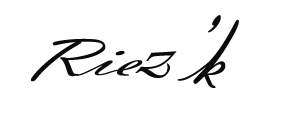
When you are sure you have removed 3 block of script that I am black as above, press Ctrl + X. Then Enter.
Hufftt ... finally over. It's time trials. You can restart your computer from the Restart menu or directly typing the command sudo reboot in the terminal. Good luck ...
adapted from Duniainternet
remove grub ubuntu, ubuntu how to remove grub, remove grub, how to remove grub, remove grub in ubuntu, remove grub, remove grub ubuntu, how to remove ubuntu os, how to delete group diubuntu, remove os in grub
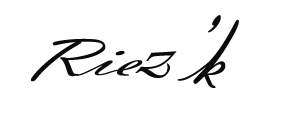




1 Response to "How to remove grub at booting in ubuntu"
----------------------------------------------------------------------------------------------------------------------------------------
Rc Helicopter|Mini Rc Helicopter|Rc Helicopter Reviews
Post a Comment