Enjoying Google Music service
Google Music is an online storage service where you can store up to 20,000 songs in Google's cloud servers. That way, you can upload your favorite songs at home, and listened to it in the office without having to sacrifice hard drive space. The main problem is the service itself is only limited to the United States alone, but with a few tricks, you can enjoy it.
 Here are the steps you need to do to be able to enjoy a Google Music service.
Here are the steps you need to do to be able to enjoy a Google Music service.
1. to use this service, you must sign in using your Google account on page Music.Google.com. But Google can identify your location outside the United States through the IP address being used. It will display a warning that this service is only available to U.S. only.
2. This service is a way to outsmart the help of TunnelBear applications. With this application, you can use the IP address of the location of the Americans through the VPN network. Google Music itself requires an IP address when the first Americans to register. After that you can use this service anywhere using free IP address.
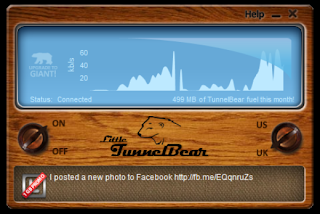 3. Download an application at the address TunnelBear www.tunnelbear.com / install. Click download for PC or Mac, then install the application.
3. Download an application at the address TunnelBear www.tunnelbear.com / install. Click download for PC or Mac, then install the application.
4. Do register early using the email address. After you do the email confirmation is received, then the application is ready for use.
5. After sign in choose the free option. Click next if it is. To use the application, click the play button until the status becomes ON. Wait until the status becomes connected. When you are running, then a graph showing the connection will appear.
6. Go back to Google Music Website and do sign in again. Must have been accessible. After that download Music Manager Application is used to upload music files. Install the application and sign in using the same account when you sign up on Google Music. If you have reached this step, you can close the TunnelBear (This application is used only to sign in at the Google Music only)
7. Specify the default folder where the music files will be uploaded. To upload, select the music file and press the upload button, then click Go to Google Music to check whether it has been entered in the account or not.
9. To see the music files already on the Upload Songs click on the library. File will be displayed in the main window; here you can play the songs, adding to the play list. Or do edit the info...
In this way and hopefully useful Google Music Service can be enjoyed anywhere...
 Here are the steps you need to do to be able to enjoy a Google Music service.
Here are the steps you need to do to be able to enjoy a Google Music service.1. to use this service, you must sign in using your Google account on page Music.Google.com. But Google can identify your location outside the United States through the IP address being used. It will display a warning that this service is only available to U.S. only.
2. This service is a way to outsmart the help of TunnelBear applications. With this application, you can use the IP address of the location of the Americans through the VPN network. Google Music itself requires an IP address when the first Americans to register. After that you can use this service anywhere using free IP address.
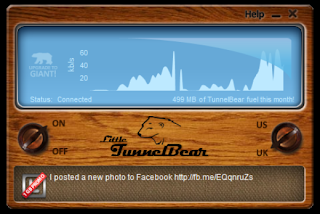 3. Download an application at the address TunnelBear www.tunnelbear.com / install. Click download for PC or Mac, then install the application.
3. Download an application at the address TunnelBear www.tunnelbear.com / install. Click download for PC or Mac, then install the application.4. Do register early using the email address. After you do the email confirmation is received, then the application is ready for use.
5. After sign in choose the free option. Click next if it is. To use the application, click the play button until the status becomes ON. Wait until the status becomes connected. When you are running, then a graph showing the connection will appear.
6. Go back to Google Music Website and do sign in again. Must have been accessible. After that download Music Manager Application is used to upload music files. Install the application and sign in using the same account when you sign up on Google Music. If you have reached this step, you can close the TunnelBear (This application is used only to sign in at the Google Music only)
7. Specify the default folder where the music files will be uploaded. To upload, select the music file and press the upload button, then click Go to Google Music to check whether it has been entered in the account or not.
9. To see the music files already on the Upload Songs click on the library. File will be displayed in the main window; here you can play the songs, adding to the play list. Or do edit the info...
In this way and hopefully useful Google Music Service can be enjoyed anywhere...





1 Response to "Enjoying Google Music service"
pages and link to it out of your homepage.
Many people believe meta tags will be the key to high search engine rankings, however in reality, they only
have a limited effect. If that scares you, here is something even scarier.
Visit my web site ; review of kontent machine
Post a Comment