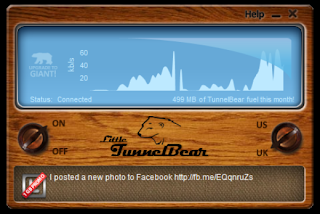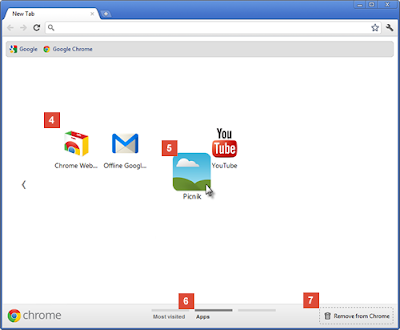Applications Official Euro 2012
 Europe biggest sports event, euro will soon be at the start. EURO 2012 to be held this time in Poland and Ukraine will host the 14 other countries such as Spain, Italy, England, Portugal and Others.
Europe biggest sports event, euro will soon be at the start. EURO 2012 to be held this time in Poland and Ukraine will host the 14 other countries such as Spain, Italy, England, Portugal and Others.For the lovers of football would be a moment that this event is in waiting for, a variety of games, news, and latest news about the EURO 2012 Update must be mandatory in any time during this last moment.
Luckily this time we have entered into the smartphone, where information can be done through the touch of a finger, because of the Official EURO 2012 application has also been released by UEFA and can be downloaded now for your smartphone.
EURO 2012 in the application can get for free for users of iOS, Android, Windows Mobile, and Blackberry. Just live each search "online store" to get it.
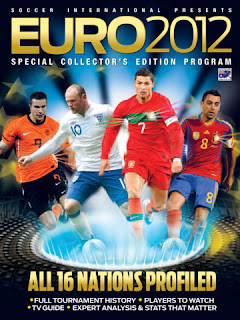 Glance we will discuss what is contained in the application of Euro 2012. Application used is a version of IOS, but display menus and navigation are not much different between different platforms.
Glance we will discuss what is contained in the application of Euro 2012. Application used is a version of IOS, but display menus and navigation are not much different between different platforms.HOME : In this section we can see the latest news about the EURO 2012 is continued in the update automatically, the game will come, and at the top is the favorite choice of the team that we can set in advance among the 16 countries competing.
Go to the navigation menu, we will get a choice.
MATCHES : the schedule of matches, a group of AD, standings, and teams that made it into round Knockout.
TEAMS : here we can see the full information of each country to compete. Start of the match schedule, team positions, and the line-up players.
NEWS AND PHOTOS : News about the Euro 2012 we can get it all here, and keep updated as the passing of this annual event 4. Do not miss the photo gallery that we can access one by one.